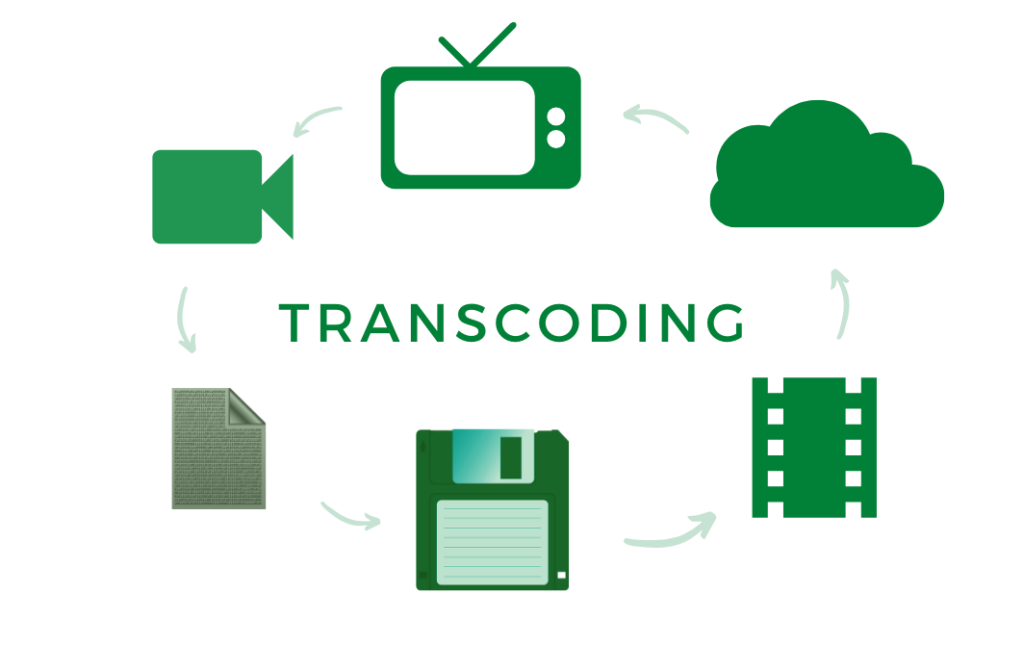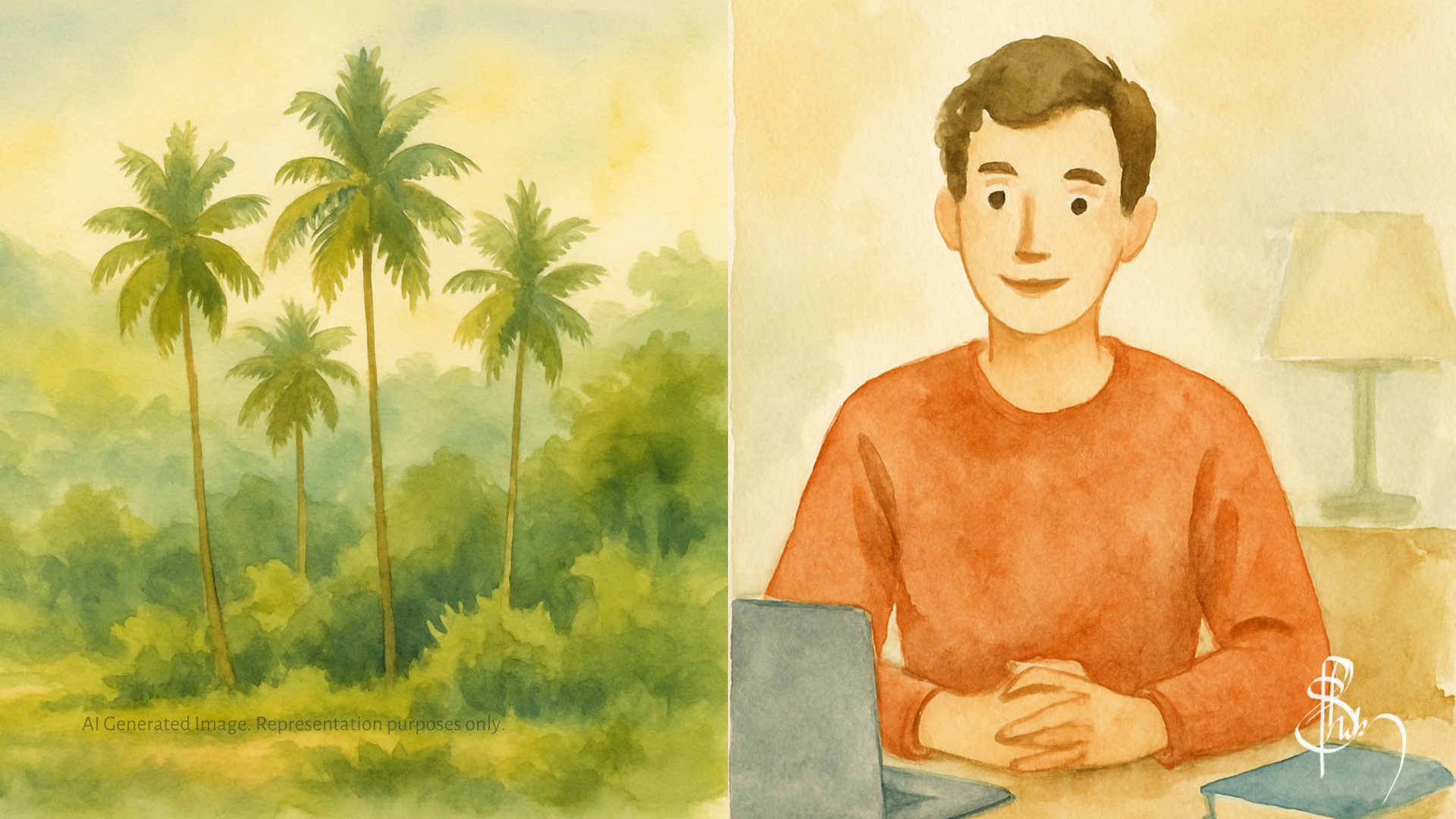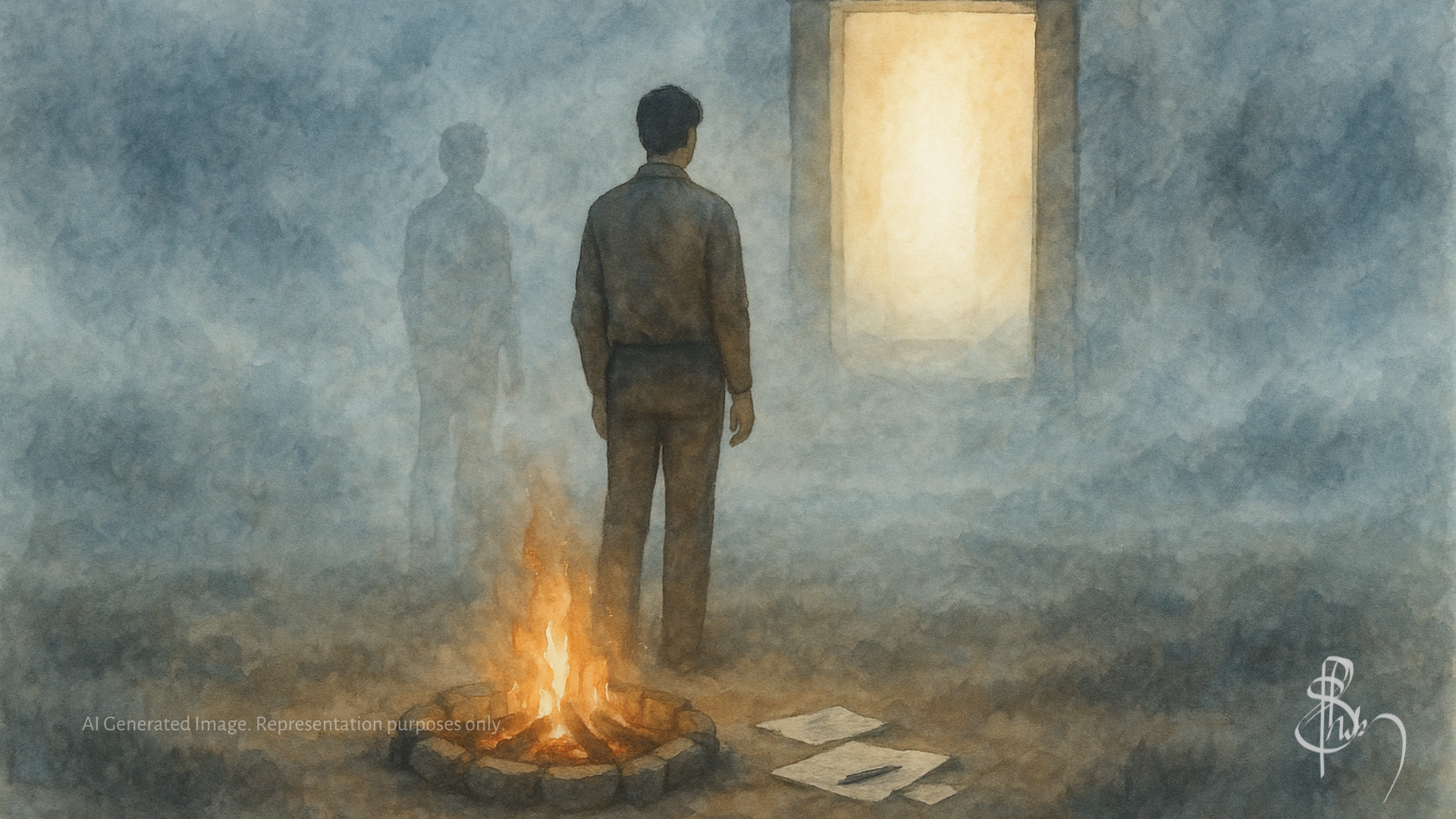Transcoding is the process of transferring files in one format to another, say from MP4 to AVI. In the postproduction phase of making your film, you would regularly need to transcode your film. HandBrake is one option to compress the film.
For example, when you are finished with a reel, you will have to send it out to various people. The Grading and VFX teams would need the humungous high quality files, which runs into the GB and TB ranges. If you want to send a copy to the producer or a friend for feedback, you cannot of course upload such huge files. Maybe around a GB. And the sound team would need the files to be under 100 MB.
Why Not Transcode in The Editing Software?
You may use the project in your editing software itself to transcode the film. But the system would have to go through countless video files spread across your hard disk, or even multiple hard disks, to provide you with the final output; depending on the complexity of the edit.
If something goes wrong, then you would have to do the whole thing again. Also repeatedly opening the master project file is taking on unnecessary risks. You might accidentally shift a cut by two seconds and not even realise it.
Only use your editing software to export a high quality version of the reel. Preferably export in ProRes format. Then use a dedicated software like HandBrake to transcode it into a compressed codec and send to whoever you want to.
HandBrake for Transcoding
HandBrake is a freeware. I use it regularly to transcode the huge ProRes or CineForm files into manageable MP4 files. It is available for Mac and PC.
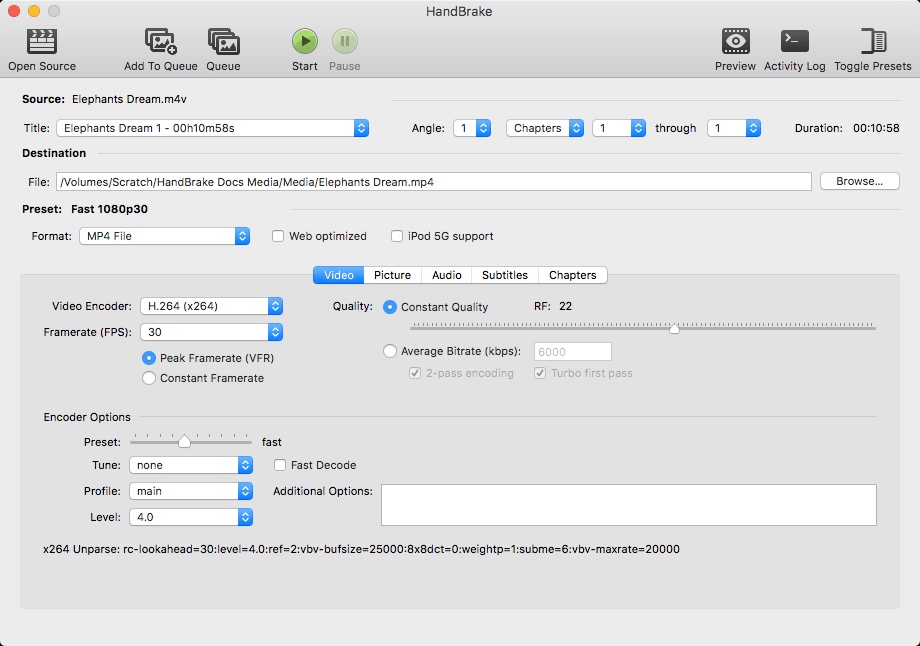
To download, go to handbrake.fr/downloads.
Limitations of HandBrake
HandBrake currently supports exporting only into MP4 and MKV formats. So far I have never come across a situation where a compressed format beyond these two were asked for. Amazon Prime and other OTT platforms would require the high quality ProRes versions anyway.
Another limitation is that it is not the most easy to use software for a first timer. The following is a video that you can help you reduce your video’s file size by almost one tenth, while retaining the quality at the same time.
I used these settings to create presents for various video sizes—1080p, 480p. Once you have created presents, it becomes as simple as importing the video, clicking the present, and exporting it. Small files, good quality, less load on the system. I would have shared it with you had HandBrake let me export presents.
Use HandBrake to transcode your film into a drastically compressed sizes while retaining quality. Go to handbrake.fr/downloads and download HandBrake now.
Hey Aspiring Filmmaker,
I debuted my film career making a feature film for ₹5 lakhs ($7,000) on an iPhone. I’d like to help you do the same. So I wrote everything I learned into a book. It is now available on Amazon, called The Indian Indie Film (or Make Your Film for rest of the world). Enjoy!