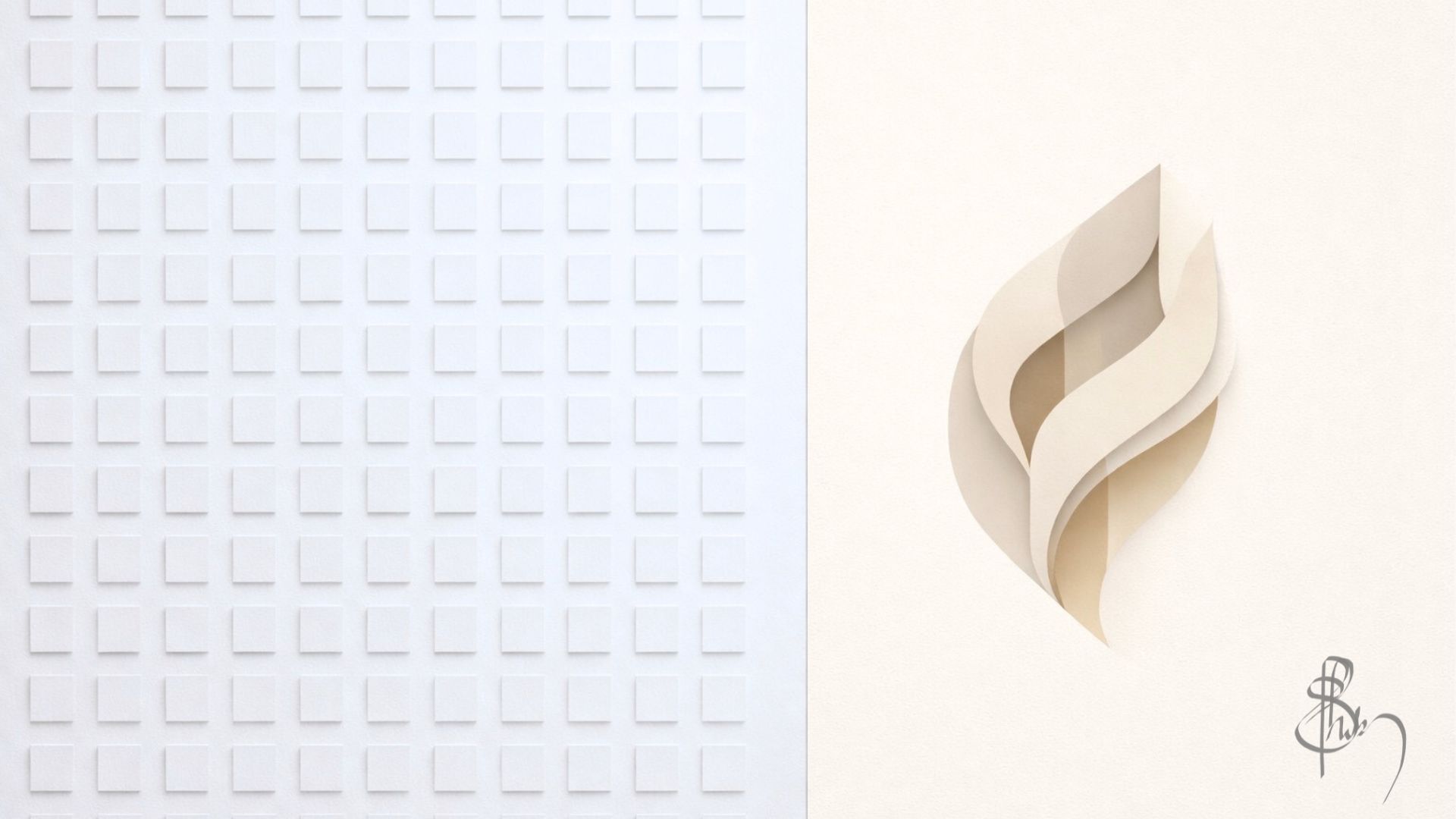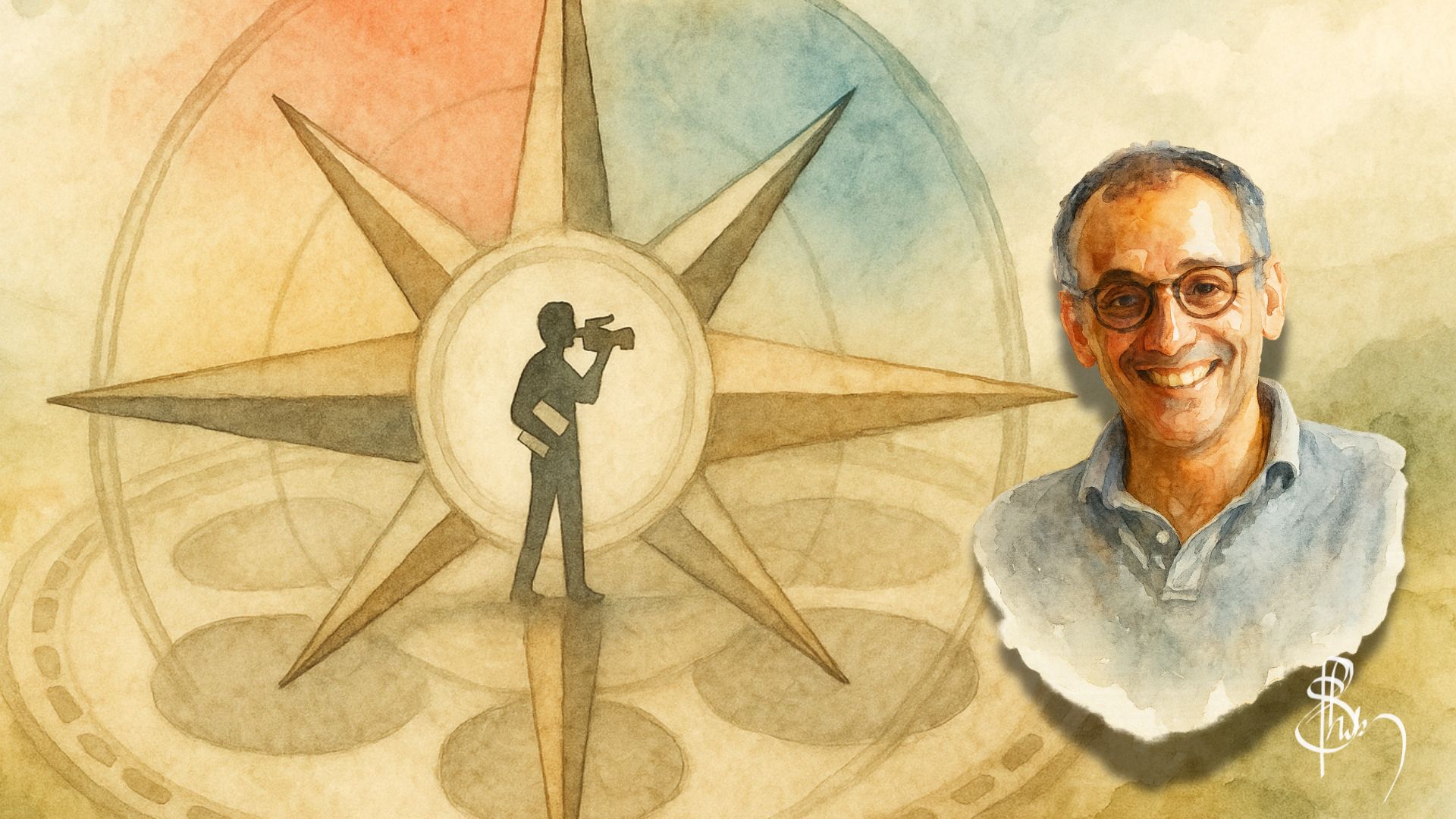I’ve been using ChatGPT and other tools to write blogs for some time now. I was trying to understand my own process when I hand-drew this image. Just so that I could get some clarity for myself. But then I thought it might be of some use to someone else who might be able to adapt my workflow for their own way of writing, kind of like a guide on how I work with AI to write a blog. Hence the blog.
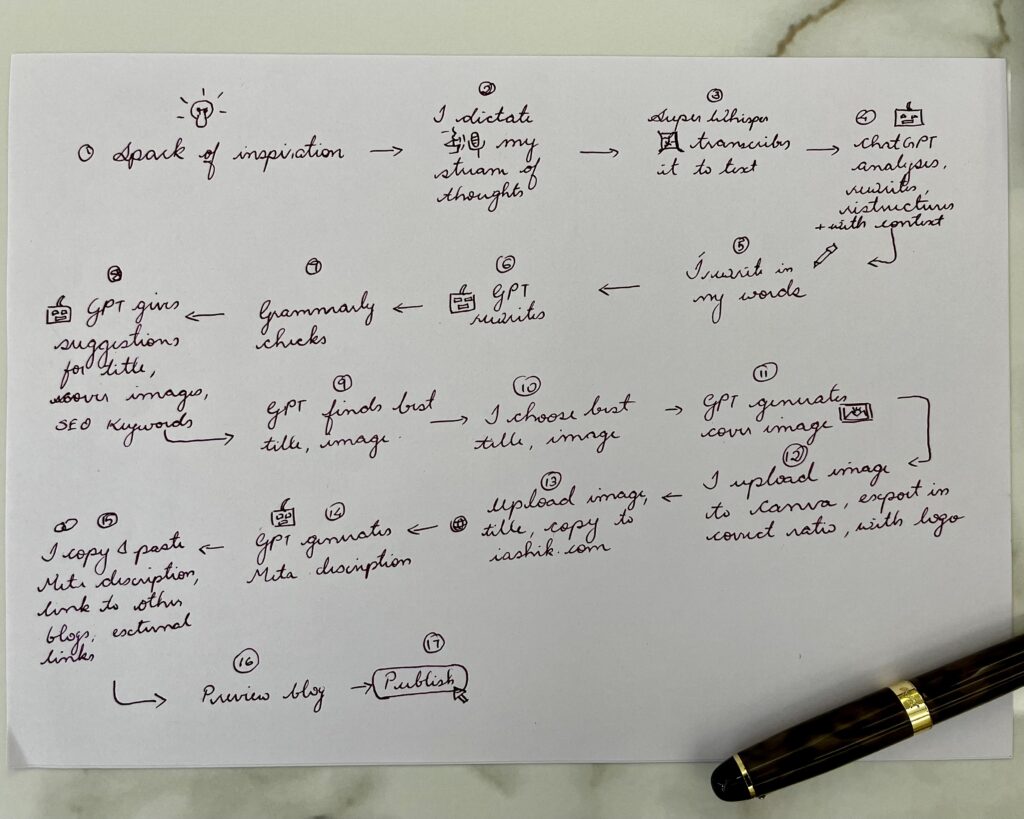
“I wrote it for myself, shaped it for others, made it visible for search engines.”
Steps 1–3: Capturing the Spark
1. Spark of Inspiration
It begins with a flicker, an idea, a question, or a sentence. Something I want to say, or maybe just to get out of my head.
2. Voice to Thought
If I don’t capture that spark when it comes then I might as well say goodbye to it. I need to capture it quickly.
I mostly now speak out the idea, unfiltered. It is not for an audience, yet. Just a stream of thought. Most of the time I don’t know what I’m trying to say until I’ve said it.
3. Transcription
I used to use the built-in Dictation feature on my iPhone. Recently I came across an app called SuperWhisper. It seems to be better than the in-built Diction. It uses some free AI models to transcribe the audio into text.
By this point, I’ve caught the raw thought and moved it out of my head and into text. This is just the first part of the four parts of how I work with AI to write a blog. The result of this first part cannot be sent to anyone. It usually is a jumbled mess of thoughts going in and out. That is where the next AI comes into play.
4–6: Shaping the Thought
Turning the raw voice into something with structure and flow.
4. Initial Draft Support
I open up a new chat in ChatGPT. Please note that I use ChatGPT Plus. This is the only tool that I am paying for in this whole workflow.
I ask ChatGPT to read what I’ve captured, along with the context of how this came to be. Sometimes it is a reply to an email, sometimes a question on my YouTube channel, sometimes on Reddit.
Giving the context, I believe gives ChatGPT some more idea of what I am trying to say, why I am saying what I am saying and so on. I have not tested this workflow without the context. Might work. But I like to give the context and it works for me.
Anyway, I then prompt ChatGPT to find the structure inherent in what I have said. This is where I, myself realise what I was trying to say. Once I have a better idea of the nuggets of insight in all my tangled thoughts, I then get ChatGPT to blow off all the dust that surrounds the nugget, reorganise, highlight, and sometimes add light context.
I pay particular attention to not deviating from my core idea. I don’t want ChatGPT to overwrite, extrapolate or exaggerate.
The only time I ask it to extrapolate is when I ask it to check its memory and other chats to see if I might have said anything that might be related to what I am trying to say in my dictation. Most of the time it comes up with a lot of irrelevant information. I ask it to blow all of that off as well, just as it had done with my tangled mess of thoughts. I just want to see the shape of what I am trying to say more clearly.
5. Human Touch
Once I get ChatGPT to restructure the write-up, closely aligned as much as possible to what I had dictated, then I rewrite it myself.
This part matters. It’s where the piece becomes mine again. AI, in general, is very good at finding the structure, and the patterns. But not so good at writing something the way I want it to be said. Which is okay. I don’t want it to imitate me. I only need it to help me see what I am actually saying. This is why I always come back and rewrite it until the voice returns.
6. Polishing
Once the shape feels right, and I feel like I am saying what I want to be saying in a much clearer fashion than it was before, I ask GPT for a tighter, cleaner version. Just enough to smooth the rough edges. These edits are very minimal. Never straying from what I had rewritten in the previous step.
Now the piece has a spine and still carries my voice. When do you feel like your voice returns to you in your process?
7–11: Giving It a Name and a Face
Choosing title, image, and framing.
7. Grammarly
I run the piece through Grammarly to catch small slips. ChatGPT tends to follow US English even if I ask it for UK English, which is what India follows. These and such minor things like missed commas, and so on are what I use Grammarly for.
8. Title & Image Suggestions
I then ask GPT for title ideas, image prompts, and Search Engine Optimisation (SEO) keywords. Not to game an algorithm. Just to see what lenses might help others find the piece.
These are not steps that enjoy doing as much as all the other parts that came before. It feels more like an administrative job, but important nonetheless. Because if the title isn’t that catchy no one is even going to find what I have written. The same goes for SEO and the thumbnail image.
9. Wedding Out
ChatGPT usually comes up with a lot of rubbish suggestions. I ask it to weed those out and find the best ones.
What matters is that I am not asking ChatGPT to choose. I am asking for options. Different ways of looking at the piece of thought I had.
10. Selection
From what GPT offers, I choose what feels closest to the spirit of the piece, one that resonates with me, one that feels right to me. Sometimes I mix suggestions. Sometimes I already know.
The point is that ChatGPT suggests, I choose. It is still my choice, my voice, my decision.
11. Image Generation
I then ask ChatGPT to generate a cover image based on the chosen idea. Usually, it gets it right on the first attempt because all the previous discussions had happened in the same chat and it has a lot of context.
At this stage, the piece has, what is hopefully, a catchy name and visual presence. Do you title your work early, or let it reveal itself after it’s written?
12–14: Dressing It for the World
Finalising visuals and uploading to the site.
12. Design Polish
I open Canva. Resize the image to the custom thumbnail size of my WordPress blog’s theme. I add a small logo of mine to the bottom. I also will add a small AI disclaimer at a low opacity, just so that I am clear with my intent.
This, and the following steps are, yet another set of administrative tasks that are part of the process of how I work with AI to write a blog that I’d like to automate if I could. But automatically moving information between the various platforms isn’t that efficient, at least as of now.
13. Website Upload
I copy and paste the essay or blog into a new post on my website. I upload the thumbnail downloaded from Canva.
14. Meta Support
I ask the same ChatGPT chat for a meta description. Mostly for SEO and search results. Giving the writing the best chance that someone finds it and gets value out of it.
Now the piece is placed. Framed. Almost ready.
This system didn’t arrive fully formed. I built it slowly—one piece at a time.
15–17: The Quiet Release
Checking, linking, and letting go.
15. Add Links and SEO
I copy and paste the meta description that ChatGPT wrote. Most of the time it is longer than necessary. So I end up cutting it short or asking ChatGPT to write me a shorter version.
I connect my other blogs or posts that might be relevant to that particular blog. I also link out to other posts or references outside my website that might have helped shape the piece.
Both of these add credibility in the eyes of Google and so help with SEO and visibility. At least according to the WordPress plugin Yoast SEO that I use.
16. Preview Blog
I preview the blog post. How does it look on the page? How does it feel? Sometimes I might change the paragraphing a bit. Sometimes I go back to ChatGPT and ask for subheadings. It depends. But mostly it remains the same because I had already done most of the work before itself. Just fine-tuning, if needed.
17. Publish
When it feels right, I publish. No countdown. Just a click. And it’s done.
The piece is now in the world. For people to find, or not. Who knows.
I felt like putting something out into the world. I wrote it for myself, shaped it for other’s easy understanding, and made it visible for search engines and voila. A flicker of inspiration has left a small mark on the world. Just like this post.
The point, that I hope I was able to make in sharing this workflow, is to show that AI is not writing for me. There is as much “me” in this piece of writing as it would have had I written it word by word by myself. AI just helped me get to it faster. It did not write it for me.
And that my friend is how I work “with” AI to write a blog. What about you? How is your own process of working with AI? Let me know: [email protected].