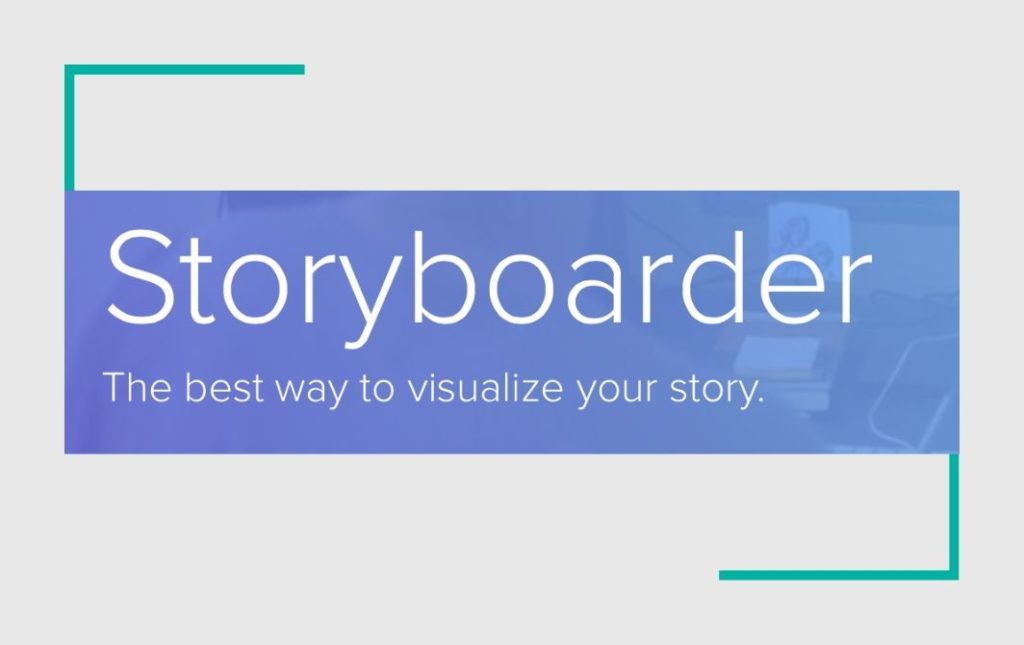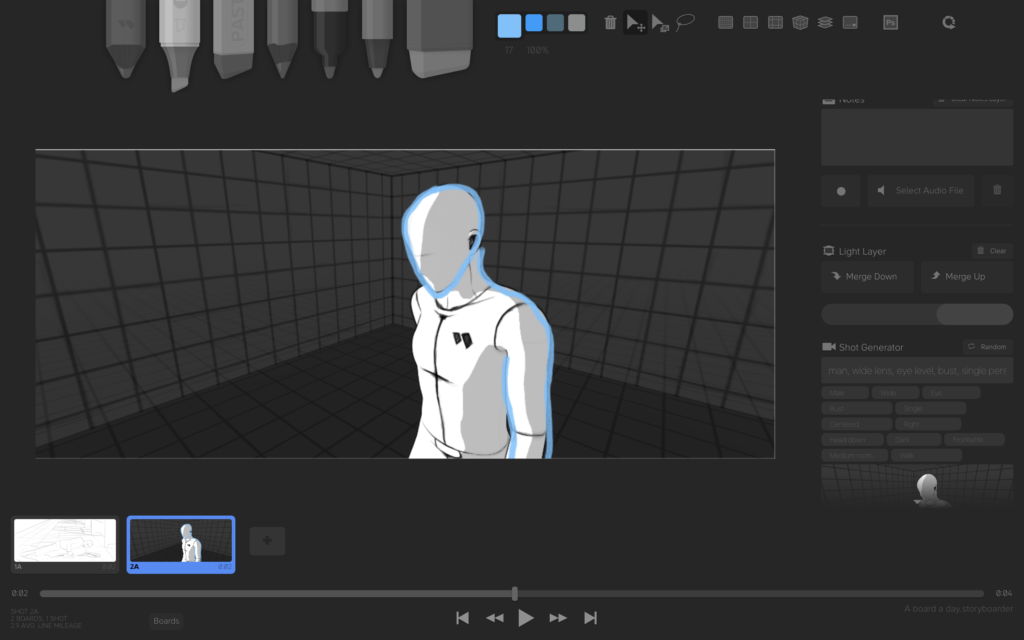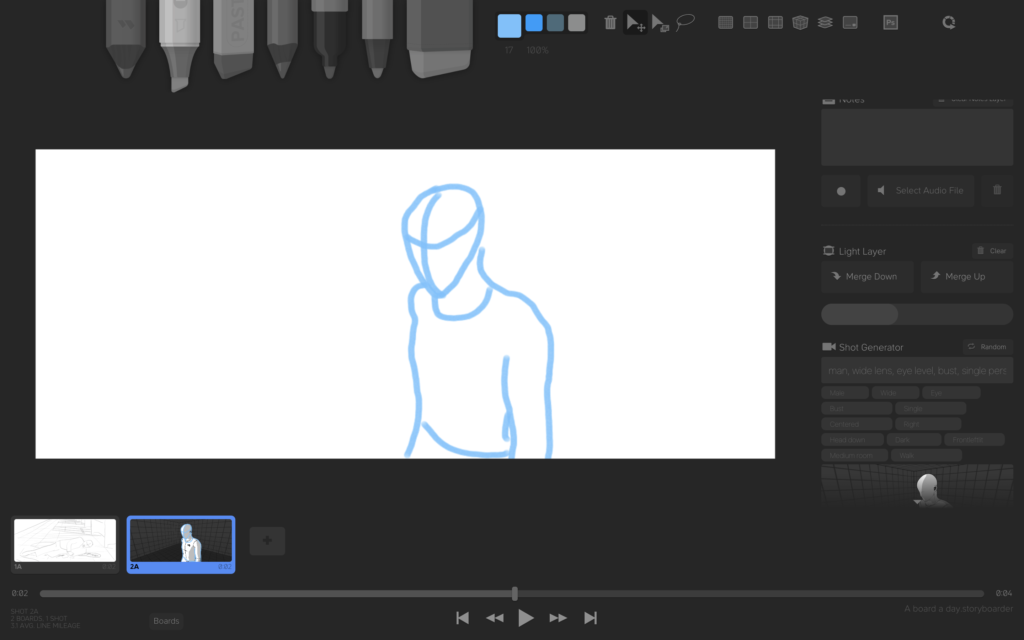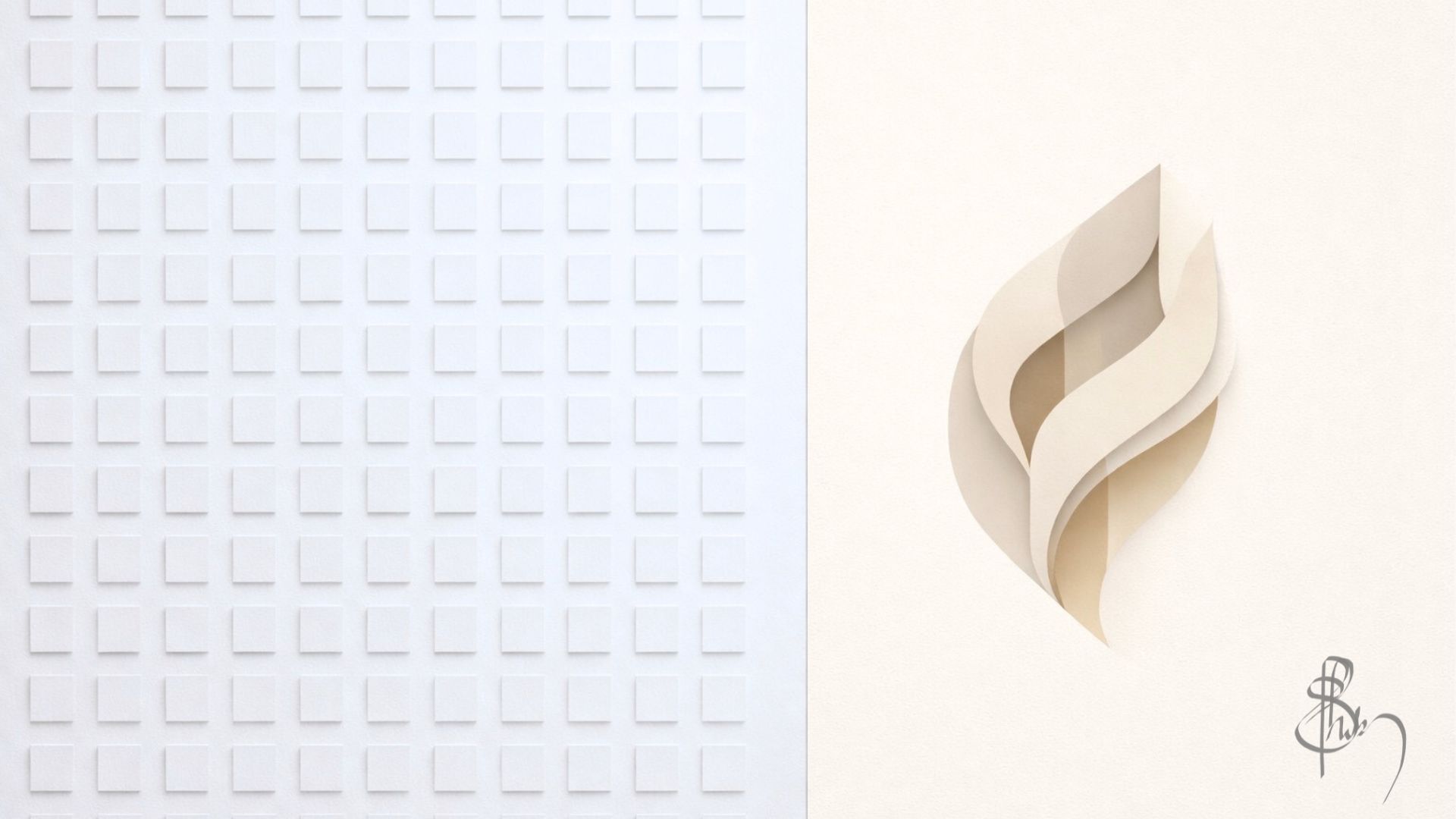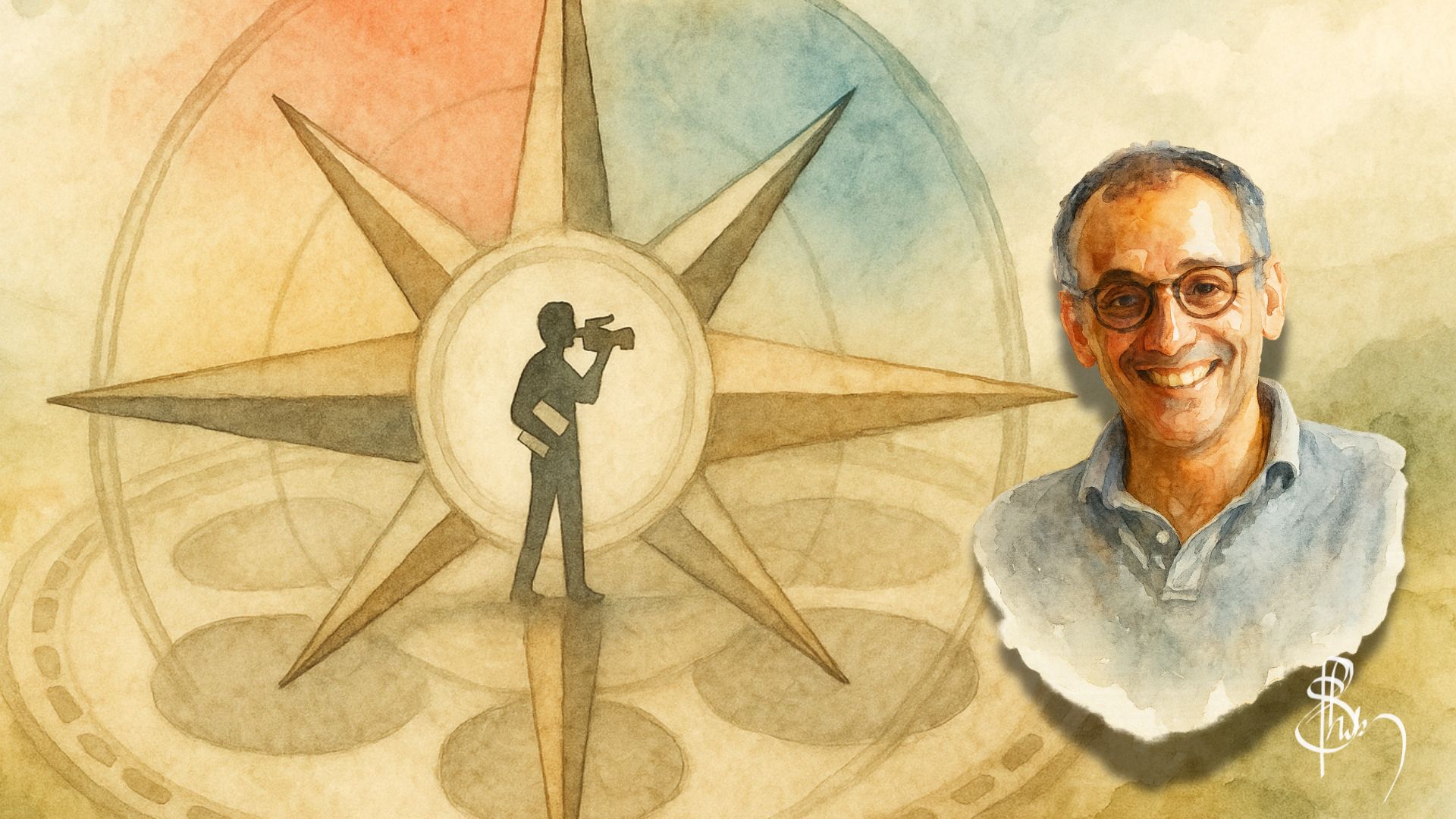This is an excerpt from my book The Indian Indie Film (or Make Your Film for rest of the world). It was written from the experience of making my debut feature film on an iPhone for ₹5 lakhs ($7,000). Now available as an eBook on Amazon.
If you want to create storyboards and have not heard of Storyboarder, then you are in for a treat. Storyboarder is a software for Mac and Windows that lets you create storyboards. It is free and it is an awesome piece of software.
If you already have a script written, you can find lots of free softwares to turn your script into the open source Fountain format that Storyboarder uses. Just so you know, you can use the software without any script attached as well.
Shot Generator
For someone like me who has no sketching skills, one of the biggest features was something called a Short Generator. You can select from drop-downs exactly what you need—man/women, close up/wide, running/sitting, night/day, above/side lit and lots more—and get a reference image.
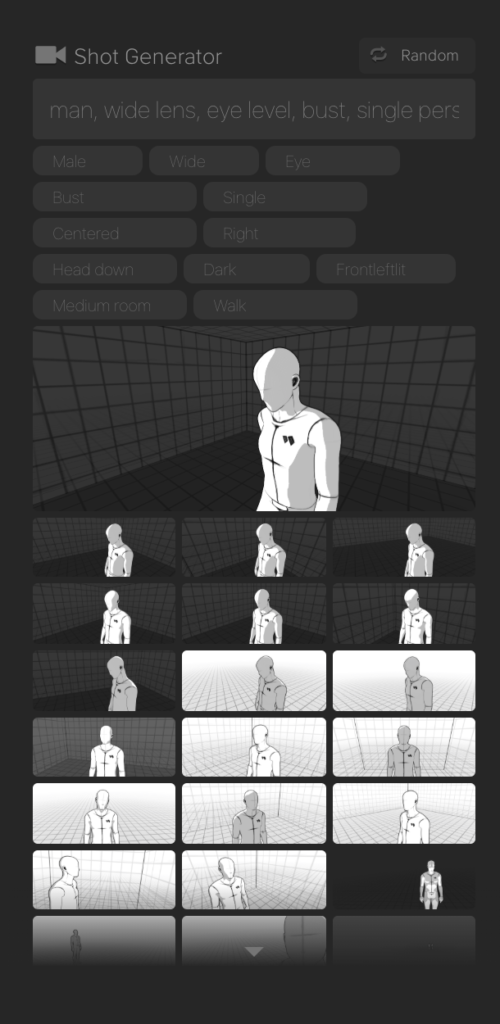
Once you have found what you are looking for, in one click this reference shot gets imported into the board. You can then easily trace an outline (or use the reference itself).
If you are someone who can sketch, the advantage is that these reside only in something called a ‘Light Layer’. You can adjust its opacity as needed and perfect your drawing on top of it. You can also import an external image into the Light Layer for tracing.
Integration with Photoshop
Most design artists work on Adobe’s Photoshop. They are more used to its tools. Hence it is understandable if they are hesitant to use this new software. But as you have guessed from the subheading, Storyboarder integrates with Photoshop.
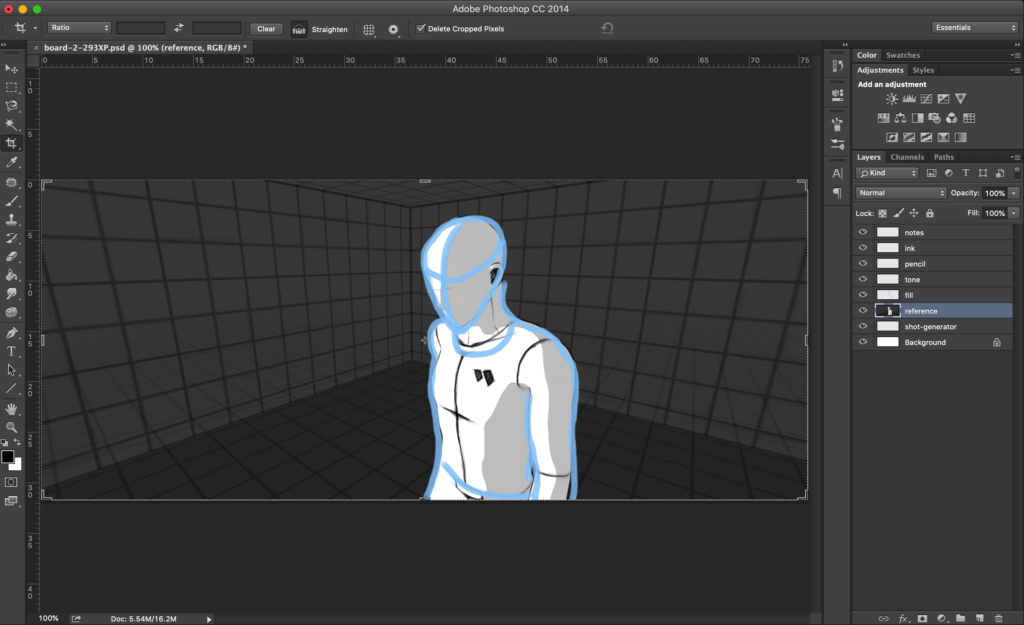
All the layers from Storyboarder are retained when imported into Photoshop. Including the reference layer you might have added.
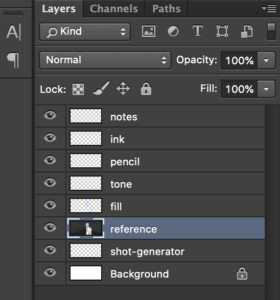
In case you draw using a PSD editor other than Photoshop, you can edit the boards in that as well. This can be done in the settings page.
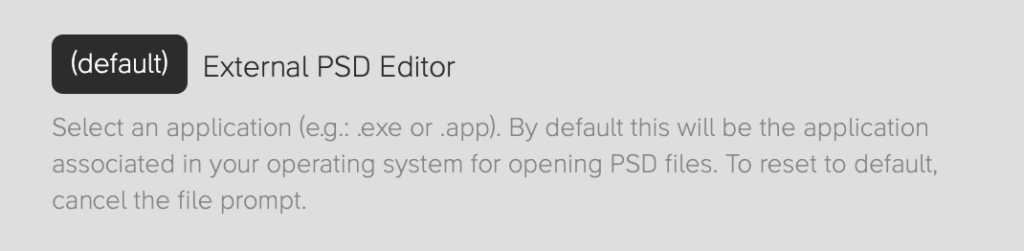
Why Use Storyboarder At All?
You might be wondering why use Storyboarder at all, if you are anyway going to be drawing in Photoshop! A very good question. Let me tell you why; Organisation.
When I am writing, I want to be writing. I don’t want to be thinking about versioning or formatting. I want to concentrate on the words. Similarly when you are sketching, you don’t want to be thinking of saving the files, naming them based on scenes, using conventions of the stage you are in and so on.
If free flowing creativity is a left brain activity, let’s call organisation a right brain activity. When you are doing one, you do not want to be thinking of the other. Else it is a recipe for getting stuck and curbing your flow.
If you are using Storyboarder, then it takes care of organisation. It saves automatically. All boards are linked to the scenes in the script. You can rearrange or reorder the boards, or scenes and all the boards will be reorganised accordingly. No going back through files and renaming all of them. Which can make a lot of difference in your flow of creativity.
Sketching For People Who Want to Use Hands
The wonderful features list this software offers keeps growing! Some artists like to sketch by hand. If you are one of them, then your needs are taken care of too.
Once you have your project started, you can printout worksheets for each scene that has QR codes on them. Take them out with you, sketch on them, take a photo of the page and import it into Storyboarder. Every sketch you made will be imported into exactly that scene, with each board cut out and placed automatically.
Beautiful! What more can I say!
These sketches are placed again in the reference layer, if you wish to enhance it later.
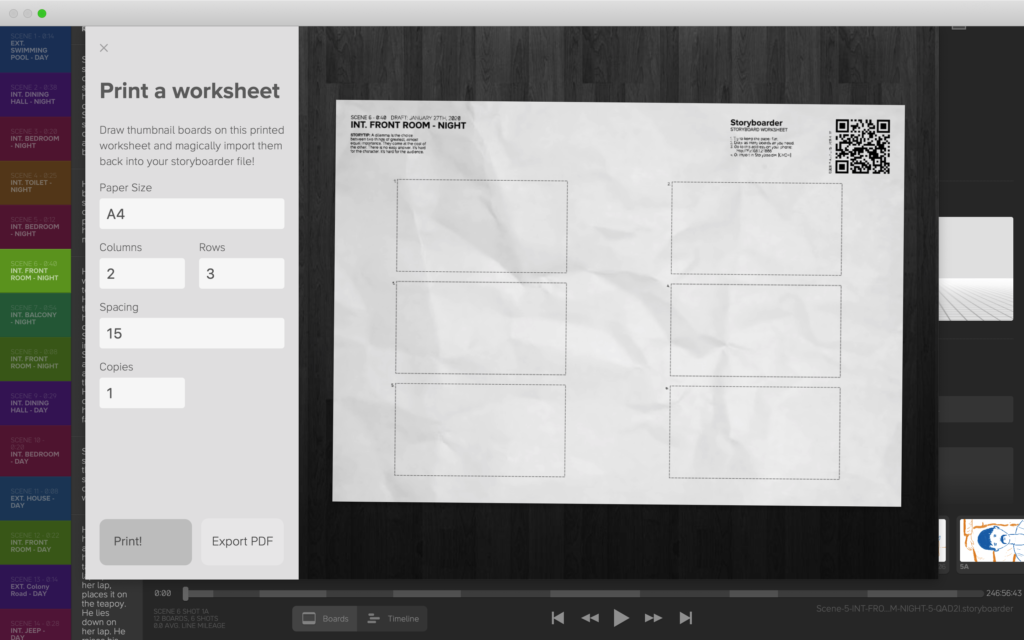
An Active Storyboarder Users Group on Facebook
Besides the inspiring efforts in developing this piece of software, another wonderful thing is the active Facebook group of Storyboarder users. The creators of the software moderate the group and use it to collect feedback and brainstorm new ideas and features for the software.
Moreover from a user perspective, if you are facing a problem using Storyboarder then posting it there brings in the collective knowledge of all the users and might help you solve it faster. This is not to say you will always get a solution, but the likelihood is higher than searching for it somewhere else.
Other Promising Features
There are even more? Yes!
Some of the features that I am yet to make use of, but tickles the techie fan boy in me:
- Using smartphone as a controlling device to articulate the reference models
- Virtual Reality
And they keep figuring out what users need and adding it month after month. How is this software even free!
Cons of Storyboarder
It is only in the process of becoming a fully fleshed out storyboarding software. It has its bugs, crashes at times, the import to Photoshop might not always have the layers and so on.
The only reason I am not recommending it to every production is because there is no option to export the boards of an entire script as a PDF in one go. You have to go to each scene and export it one after the other. If it a short film that should not be a problem. But unlike a a short film, most feature films have over a hundred scenes.
It is tedious in itself to draw hundreds, if not thousands, of boards. Exporting should not be so. Hence I have been hesitant to use it for a feature so far. I had raised the concern in the Facebook Group some time back. As I was updating the software to write this article, it showed a ‘Custom PDF Exports’ in its Coming Soon features list. Hopefully it addresses this.
Still I Recommend Storyboarder
For truly understanding the pain points of filmmakers and making a software that solves it, it is an outstanding piece of storyboarding software. And on top of that giving it out for free, humbled!
For years people said you should write scripts if you did not have the resources to pull together a feature. Now not only can you write the script of the film, but you can visualise every frame of it in detail. Imagine the confidence you might inspire in a producer when you approach them with a fully bound fantabulous script and a detailed storyboard.
Go to wonderunit.com/storyboarder, download now and go make your films happen.
Go!
Hey Aspiring Filmmaker,
I debuted my film career making a feature film for ₹5 lakhs ($7,000) on an iPhone. I’d like to help you do the same. So I wrote everything I learned into a book. It is now available on Amazon, called The Indian Indie Film (or Make Your Film for rest of the world). Enjoy!