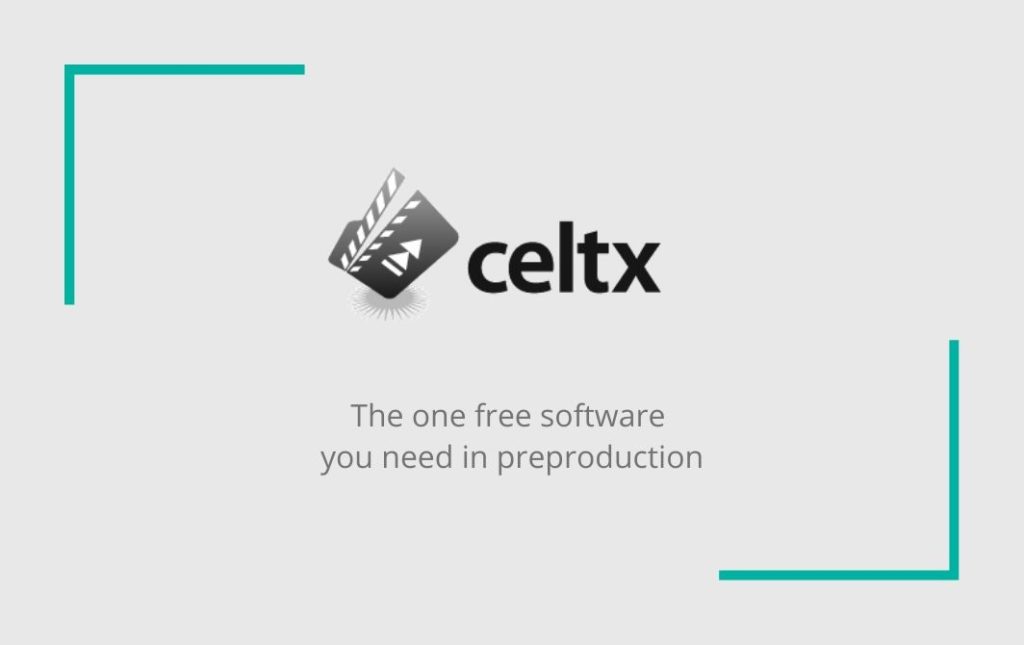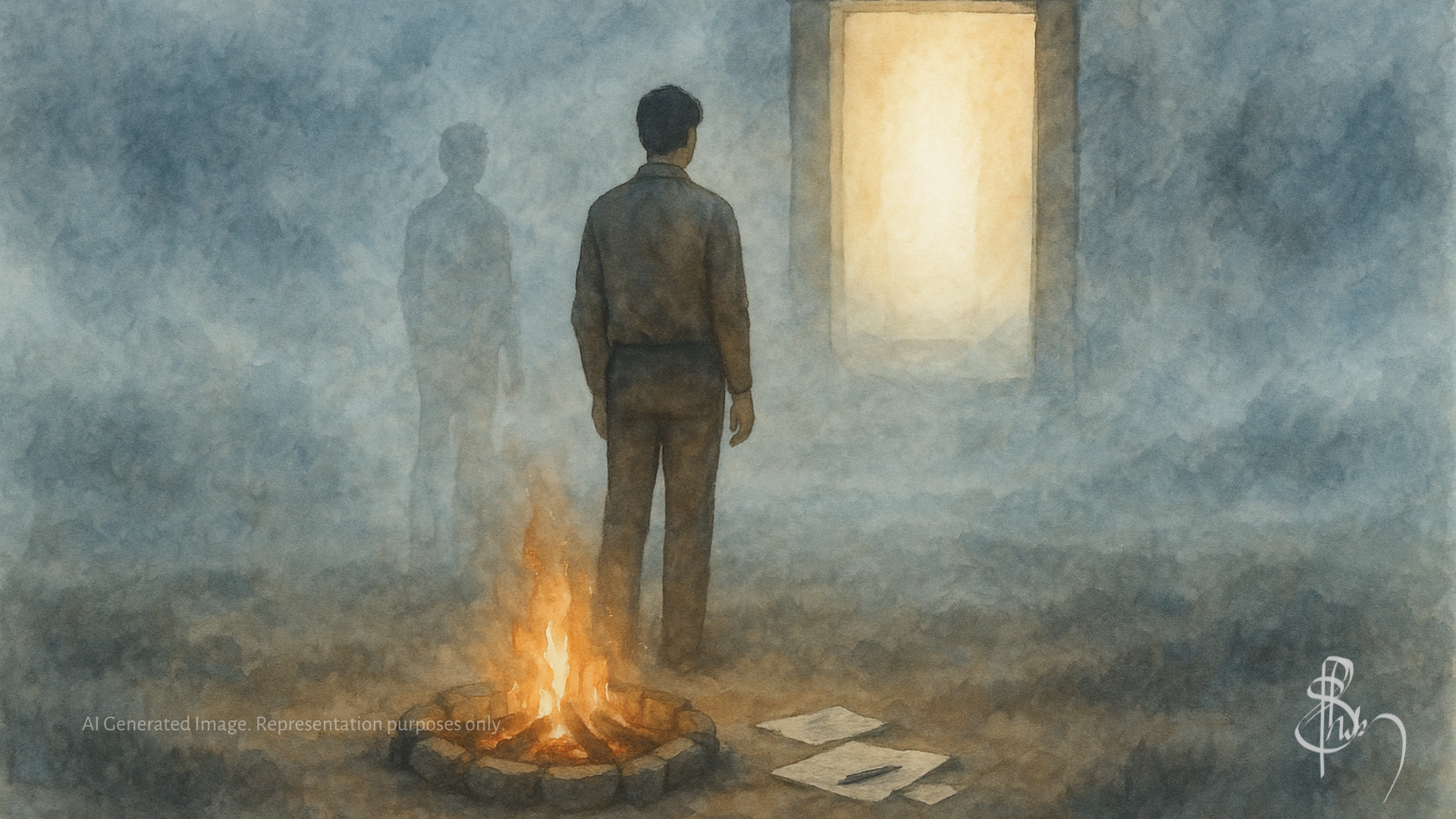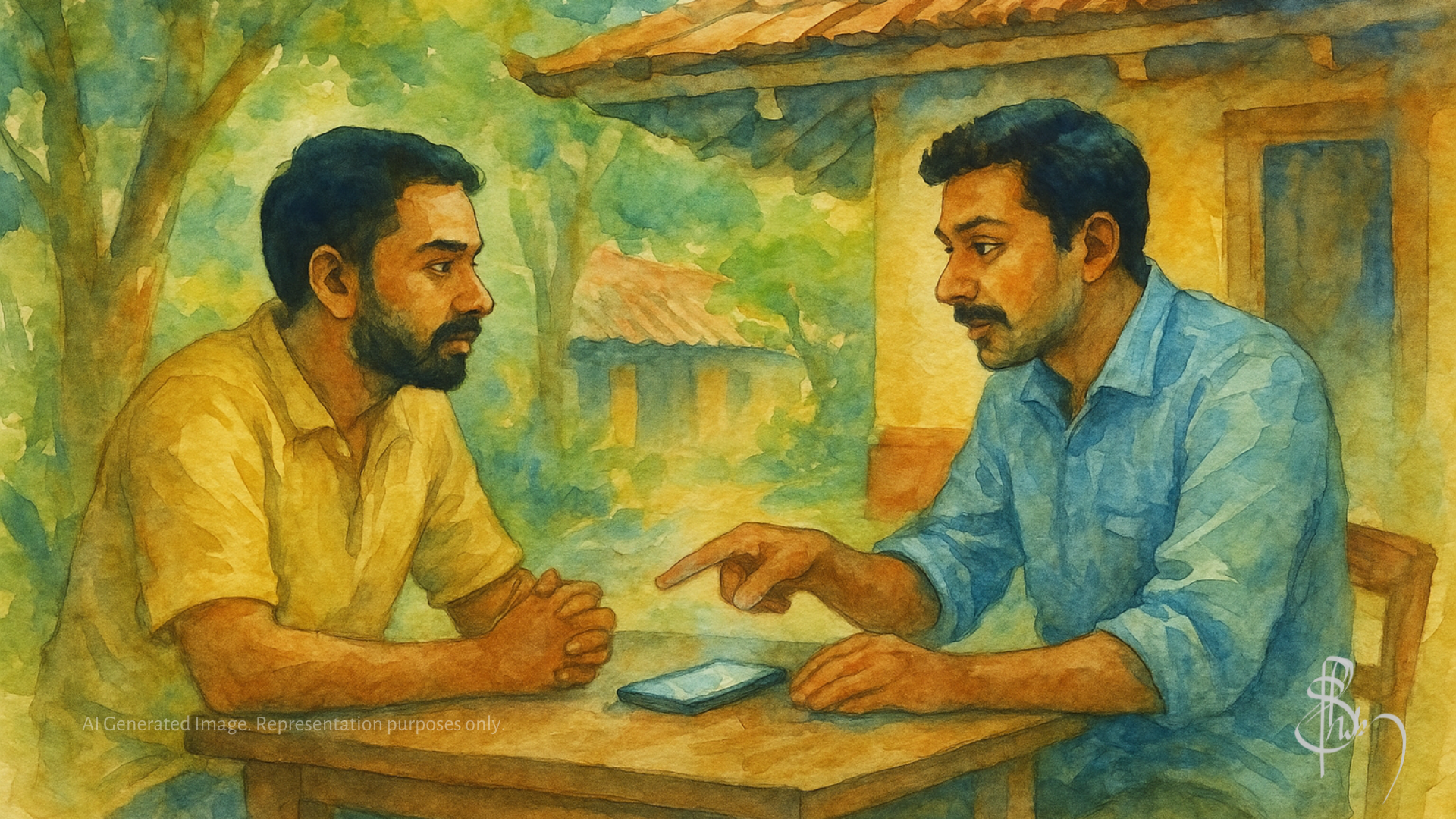This is an excerpt from my book The Indian Indie Film (or Make Your Film for rest of the world). It was written from the experience of making my debut feature film on an iPhone for ₹5 lakhs ($7,000). Now available as an eBook on Amazon.
If there is one piece of software that I have used over and over in my filmmaking career so far, it is Celtx. I’m not talking about the ridiculously priced cloud version, but the old, free desktop client. Even though all updates on it stopped in 2013 and Apple’s 2019 Catalina update made it no longer usable on Macs, it is still one of the best free softwares out there for planning your film.
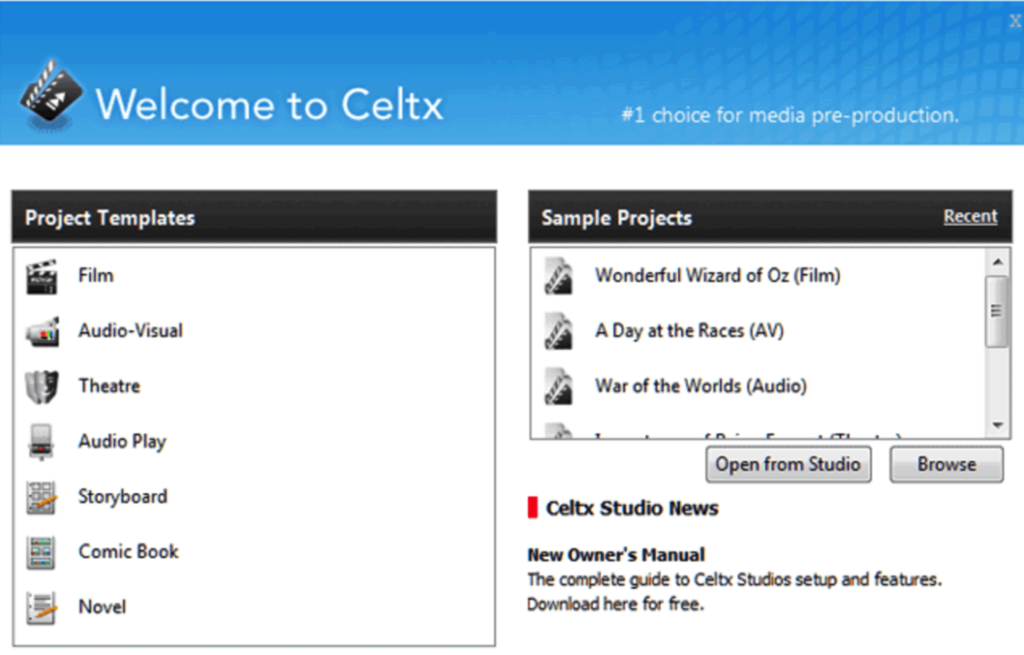
It is important to stay organised. A feature film production is a beast. Even if you just making one with your friends in your backyard, it still needs a lot of things to come together to put your vision on screen. Especially when you are working within a limited budget, you have a very low margin of error.
If a scene scheduled for tomorrow needs a certain property then you have to have it ready the previous day itself. You do not have the luxury of coming to set, finding out that you need certain pro and rush to a store. Celtx’s old free desktop software can help you organise everything your film needs, from scriptwriting till the day you wrap the shoot.
Planning a Shoot with Celtx
You might read a line in the script that runs something like, he eats the rice. Is he eating with his hand, a spoon, a fork? Is it a wooden spoon or a plastic one? Does he eating from a plate or is it from a delivery packet? Does any of this have to be in a certain color scheme?
What you read is what an assistant director does, while breaking down. He/she discusses with the director and figures out such minute details and notes it down. In Celtx, or any breakdown software, you can map these to each scene.
Celtx has a feature where once you have broken down the script completely you can print out a breakdown sheet that has every thing you so meticulously tagged.
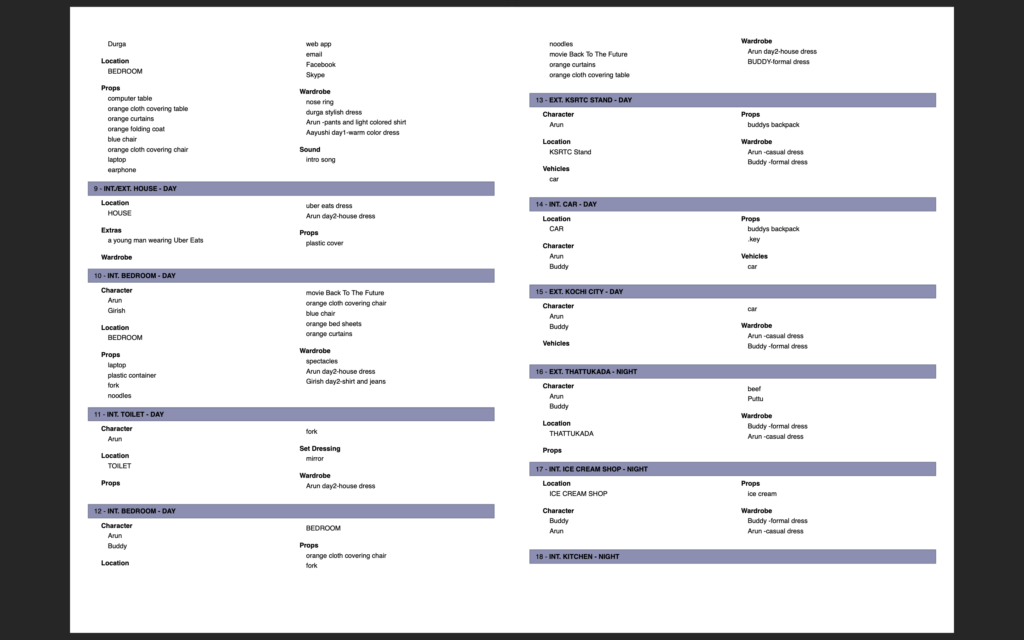
Later you drag scenes into a calendar and allot it a time. After you’ve done that, then Celtx can provide you with one of the most useful reports you can have; a sheet with every element you need for each day of the shoot.
This might not seem like much, but remember that a shoot never happens sequentially. Even within a day’s shoot you might need 10 different clothes for just one actor. You need to know in advance what those are going to be so that you have time to have it washed, ironed and ready to shoot.
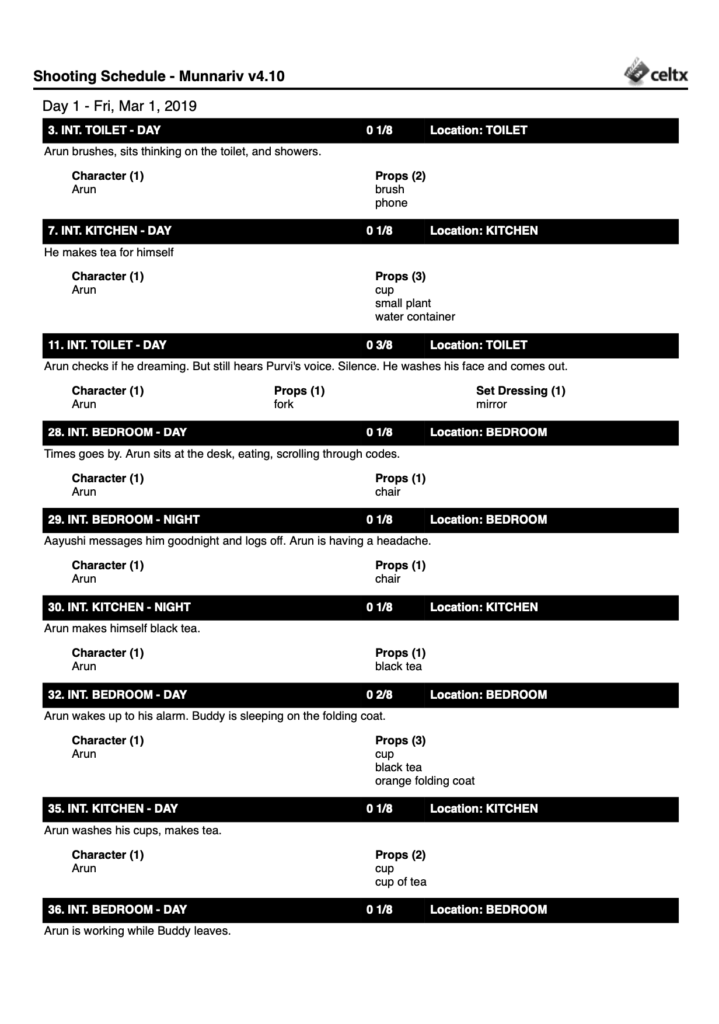
Con of Using Celtx
Besides being of no use in postproduction, the only disadvantage that I have ever faced with the old free desktop software of Celtx is that it does not support regional languages. Which is major problem for us Indians. We have 22 working film industries in 22 different regional languages.
You can use the software to write in regional languages. But if you want to export anything as a PDF, all you will get are files with boxes. It is not that they cannot support, but they want you to use their paid version and hence the restriction.
We work around that by not exporting as PDF files. But instead we use the software’s print command and then save as a PDF. Jugaad!
Celtx’s Ridiculously Priced Online Version
Time on set is expensive. Whatever you can do to make sure that you are as prepared as you can be, is saving you a lot of money. Which could be why you might want to look into paid alternatives.
Besides support to a lot of regional language, Celtx’s cloud version lets you write your script for free. But anything outside of that you need to pay a hefty subscription fee of over ₹17,000. That is for just one person to use it for one year. I had used it in a film that I was an assistant director for. It was what enabled me to get the job done as efficiently as I did.
But the saddest thing is that the hefty fee doesn’t even let everybody on your team use it. Every film would have around 2 or 4 assistant directors, and at the least take around a year or two to go from scripting to the completion of production. That puts the price over ₹16,00,000!
I don’t see how that pricing is justified whatsoever. You can of course get one subscription, share the account, and all of that. Even if it were a big budget production or a production house with multiple projects running simultaneously, I’d recommend something else.
StudioBinder – A Better Paid Alternative
I have only heard of and not used StudioBinder. For 6 assistant directors to use StudioBinder, with unlimited projects (mind you Celtx lets you create only 30 projects) for 2 years it costs only ₹50,000.
That pricing is understandable and reasonable. It saddens me to see the creators of one of my favourite filmmaking apps lose sight of what they had. They might have some plans that I cannot see. Anyway I pray for the best to them.
Meanwhile for all us filmmakers the old Celtx desktop client will do everything you need to get your film in the can. It is free. Go to celtx.en.uptodown.com/windows/download, download now and go make your film happen.
Go!
Hey Aspiring Filmmaker,
I debuted my film career making a feature film for ₹5 lakhs ($7,000) on an iPhone. I’d like to help you do the same. So I wrote everything I learned into a book. It is now available on Amazon, called The Indian Indie Film (or Make Your Film for rest of the world). Enjoy!